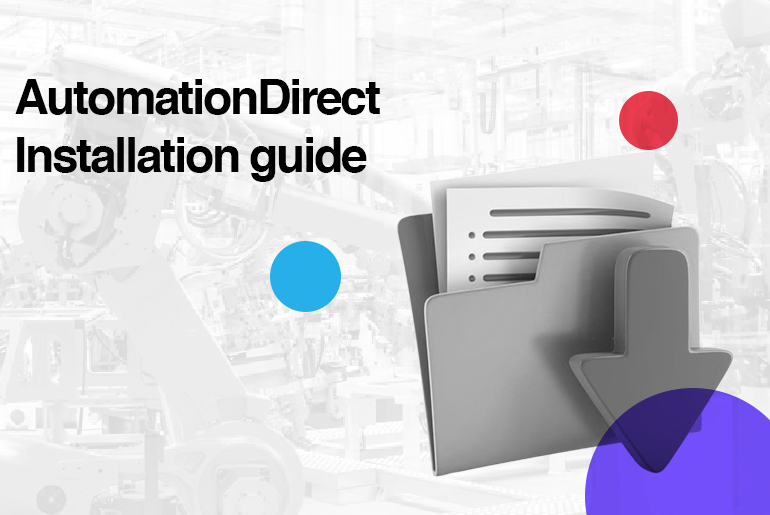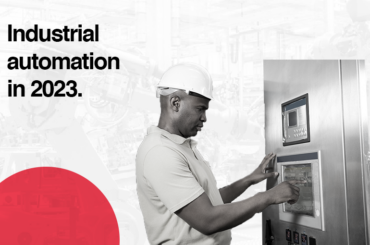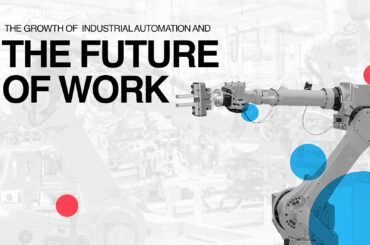Here are the five (5) simple steps to follow in installing, the Automation Direct Do-more Designer Software.
AutomationDirect is a provider of industrial automation solutions for electrical control systems and other applications.
In a PLC, hardware and software make up two of the main components. The tools to program and adjust the hardware for your unique needs are provided by PLC software.
The Automation direct do-more DesgnerTM has a Flexible program management which allows a combination of stage and ladder logic for a best-of-both-worlds approach that simplifies programming and facilitates troubleshooting.
The software is free and light to download. The www.automationdirect.com website provides a free download of the Do-more Designer Software.
Before we go into the installation details, here are some of the features that make it a great tool to learn and use among learners and Control engineers.
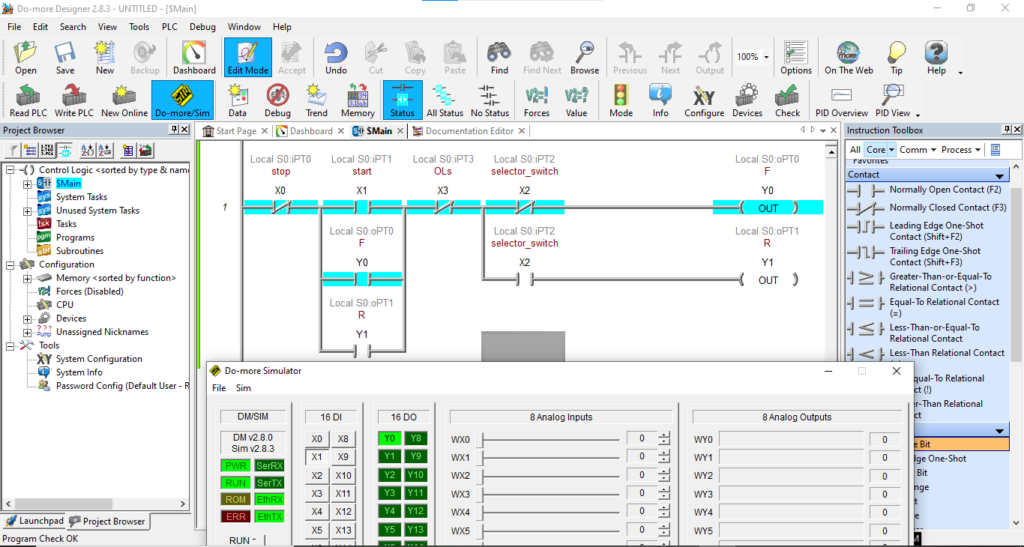
Top 7 Features of Do-more Designer PLC Programming Software by AutomationDirect:
1. It’s Free! … Do-more!Designer [Download Now]
– Same software for all Do-more! and BRX Product Lines
2. Easy Navigation Software Dashboard
– With quick links to important tools and screens
3. Built-in Software Videos
– Getting started videos, instructional videos, download utility
4. Built-in Simulator
– Creates a virtual PLC to test program logic without a PLC present
5. Local I/O is Automatically Configured
– The I/O config window shows auto-discovery of modules in the local base
6. High-speed I/O and Motion Control: Simplified
– Dedicated instructions allow you to choose complexity
7. Communications Are Easy
– To define, troubleshoot and share data over serial/Ethernet
Downloading the file only gets half the job done, though. The act of downloading a file is not the same as “installing” a file. “Installing” the downloaded file involves instructing your computer to utilize the supplied information to alter it. Without installation, the file just remains there, with no changes or updates.
FIVE (5) Steps to Install AutomationDirect Do-more software:
- After downloading the Automation direct, create a new folder on your desktop, copy and paste the zip file in the new folder.
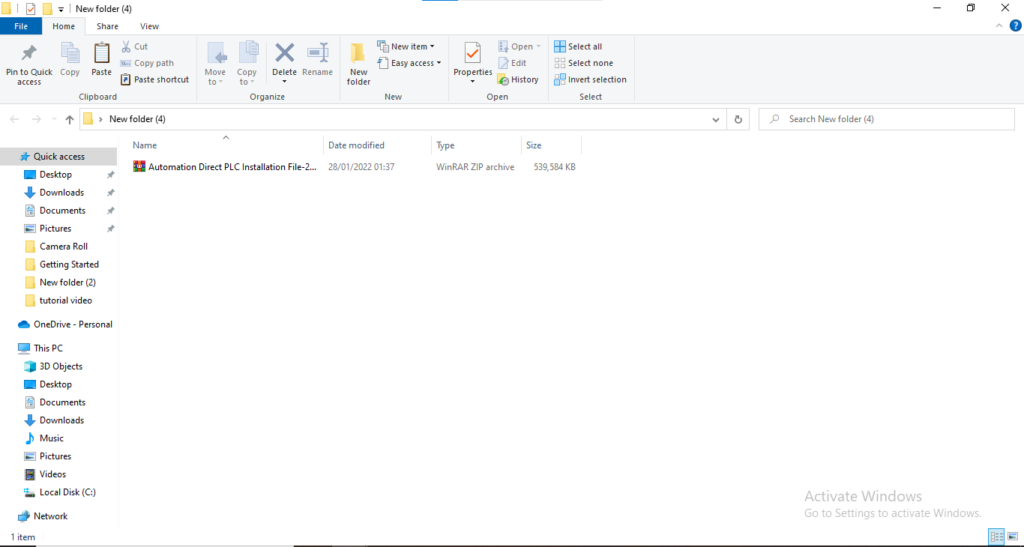
2. Extract the installation file by right clicking on the zip file and select extract here.
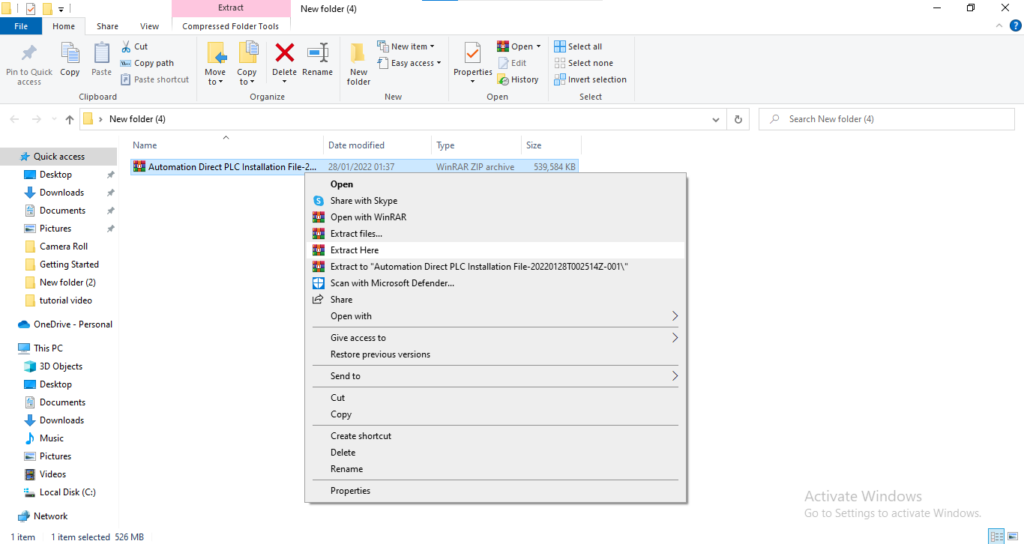
3. The extracted file is displayed as shown below.
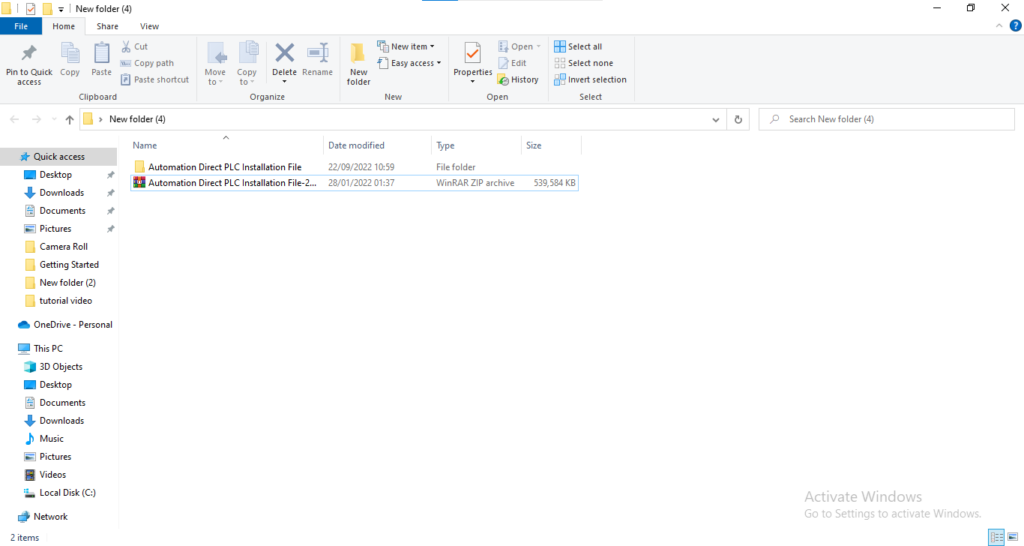
4. Open the extracted file, by double clicking on it.
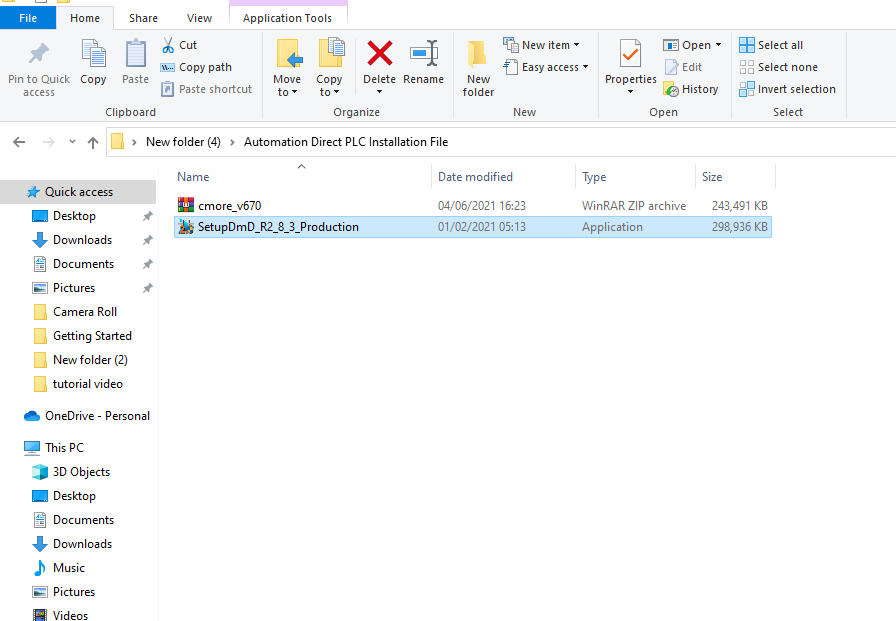
5. Double click on the setup to start installation
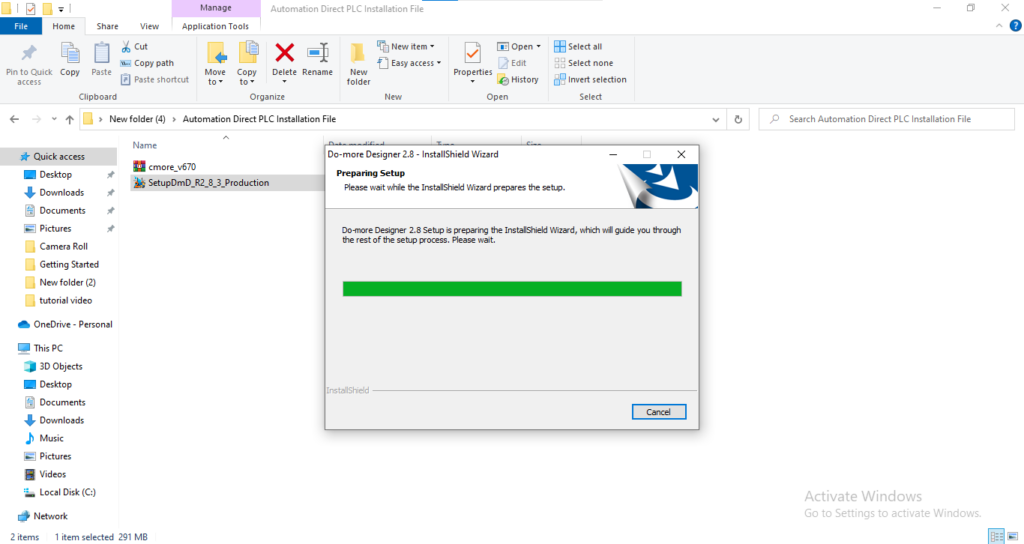
Using the software and getting proficient is the main goal, therefore you must seek knowledge from an expert mentor or PLC Programming training center, where Lab exercise activities are used as practical approach to getting you to become proficient in programming, using the Automation direct do-more Plc
The MAT Lab exercise requires students to create simple programs that improve their programming skills using common software and simulator tools.
The lab activity introduces students to the course’s graphical and logical programming environment by utilizing standard tools and simulators such as Factory IO, etc. A developer in this programming system places interface pieces on a replicated instrument panel. Variables appear on a block diagram and are linked together by lines. The programming environment enables rapid application development and provides easy access to signal and measurement data collected from analog and digital sensors acquired via a data collection card.
Click the following link for a list of PLC Programming Trainings and Industrial Automation Training Courses available at MAT.